VSCode
Recently I switched to using VSCode over Spacemacs. Here are some notes I took.
Extensions
- Haskell
- Haskell Syntax Highlighting
Other Extensions
Relative Line NumbersRewrapfor the emacsalt-Qfunctionality of rewrapping commentsVimfor vim bindingsRun on Saveto run a formatter on save
Haskell Language Server for VSCode
Install the dependencies:
git clone https://github.com/haskell/haskell-language-server.git
cd haskell-language-server
stack ./install.hs hls-8.8.3
cd ..
git clone https://github.com/Avi-D-coder/implicit-hie.git
cd implicit-hie
stack install implicit-hie
ln -s ~/.local/bin/hie-wrapper ~/.local/bin/language-server-wrapper # for some reason VSCode looks for `hie-wrapper`, so just symlink it
Set it up for a repository:
cd $REPO
gen-hie > hie.yaml
That’s it! After a few minutes, you should be able to get type information on hover.
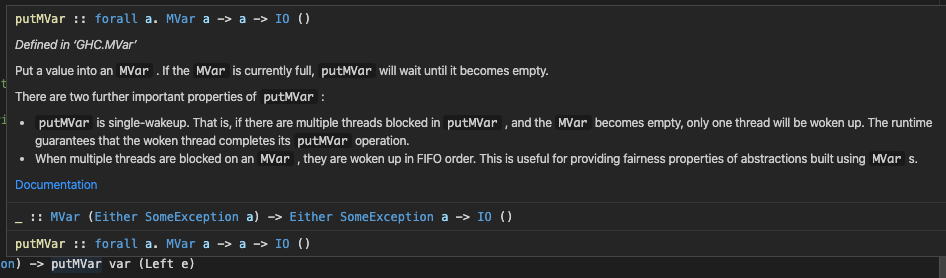
Formatting on Save
Add this to settings.json once you have installed the Run on Save extension.
"runOnSave.statusMessageTimeout": 3000,
"runOnSave.commands": [
{
"match": ".*\\.hs$",
"notMatch": "[\\\\\\/]_[^\\\\\\/]*\\.hs$",
"command": "stylish-haskell ${file}",
"runIn": "backend",
"runningStatusMessage": "Formatting ${fileBasename}",
"finishStatusMessage": "${fileBasename} formatted"
}
]